Running Jujutsu with Claude Code Hooks
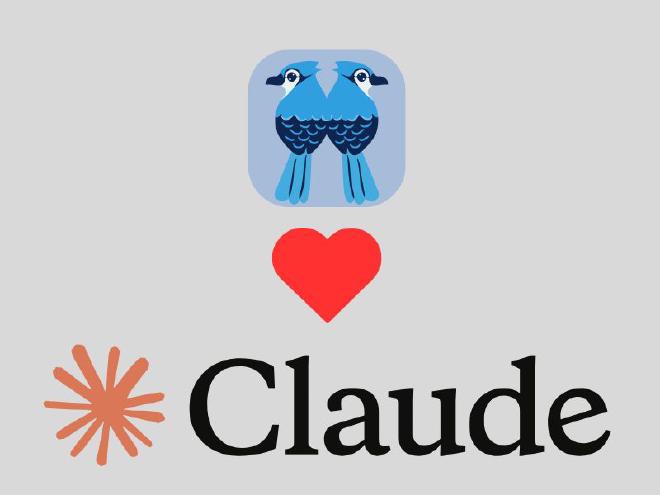
Table of Contents
Anthropic released Claude Code hooks which allow you to execute arbitrary commands at various points in Claude Code’s lifecycle.
Let’s see how we can use these hooks to run jj commands. Specifically, so we
never lose edits done by AI.
Hooks are triggered by different hook events.
PreToolUsePostToolUseNotificationStop
Each hook event passes JSON data to your hook that can either be parsed and used or ignored entirely. Additionally, Claude Code respects certain exit codes and data received on standard output or standard error. You can read the documentation for all those details. You’re a professional.
Creating a Hook #
The simplest way to create a hook is to open claude and run /hooks. From
there you can follow the prompts to create a hook for a specific hook event. I
won’t even show screenshots of this process since it’s that straightforward. You
can also ask Claude Code how to make hooks for Claude Code if that’s your
preferred level of inception.
Hook configuration is written in JSON. Create a JSON file in one of the following locations with the configuration for your hook.
.claude/settings.local.json- Project Settings (local).claude/settings.json- Project Settings~/.claude/settings.json- User Settings
Here’s the hook I created to run jj commit on Claude Code Stop hook events.
{
"hooks": {
"Stop": [
{
"matcher": "",
"hooks": [
{
"type": "command",
"command": "jj commit -m 'automatic commit'"
}
]
}
]
}
}
This is pretty neat since every time Claude Code stops I get a nice commit containing all the lovely edits Claude Code made on my behalf. A nice commit that I can use to restore a previous working copy should Claude Code go off the rails and make horrible edits.
Custom Hooks #
The jj hook above was pretty simple. Run jj commit on Stop hook events.
There’s nothing dynamic about that hook. Let’s change that.
Hooks receive input from Claude Code and can send output back to Claude Code.
That means I can write a custom hook that’s more dynamic than just running jj commit.
After about 5-10 minutes of using my human brain, here’s what I wrote. Take a moment to use your human brain to read and understand the code. It’s quite trivial since I was in discovery mode here to see how this all works.
package main
import (
"bufio"
"encoding/json"
"fmt"
"os"
"os/exec"
)
// StopHookInput is the input that Claude Code sends during a Stop hook event.
type StopHookInput struct {
SessionID string `json:"session_id"`
TranscriptPath string `json:"transcript_path"`
StopHookActive bool `json:"stop_hook_active"`
}
// TranscriptSummary is (not always?) the first line of JSON in the JSONL file
// from [StopHookInput.TranscriptPath].
type TranscriptSummary struct {
Type string `json:"type"`
Summary string `json:"summary"`
LeafUUID string `json:"leafUuid"`
}
func main() {
// Decode the hook input.
var stopHookInput StopHookInput
if err := json.NewDecoder(os.Stdin).Decode(&stopHookInput); err != nil {
fmt.Fprintf(os.Stderr, "Error decoding StopHookInput: %v", err)
os.Exit(2)
}
// Open the transcript file.
transcriptFile, err := os.Open(stopHookInput.TranscriptPath)
if err != nil {
fmt.Fprintf(os.Stderr, "Error opening transcript file: %v", err)
os.Exit(2)
}
// Read the first line of the transcript file assuming it's the transcript
// summary.
bufReader := bufio.NewReader(transcriptFile)
transcriptBytes, err := bufReader.ReadBytes('\n')
if err != nil {
fmt.Fprintf(os.Stderr, "Error reading first line of transcript: %v", err)
os.Exit(2)
}
// Decode the transcript summary.
var transcriptSummary TranscriptSummary
if err := json.Unmarshal(transcriptBytes, &transcriptSummary); err != nil {
fmt.Fprintf(os.Stderr, "Error decoding first line of transcript: %v", err)
os.Exit(2)
}
// Build the commit message.
commitMessage := fmt.Sprintf("claude(%s): automatic commit", stopHookInput.SessionID)
if transcriptSummary.Summary != "" {
commitMessage = fmt.Sprintf("%s\n\n%s", commitMessage, transcriptSummary.Summary)
}
// Run jj commit.
cmd := exec.Command("jj", "commit", "--message", commitMessage)
if err := cmd.Run(); err != nil {
fmt.Fprintf(os.Stderr, "Error running jj commit: %v", err)
os.Exit(2)
}
}
The code parses the expected Claude Code input and uses that input to build a
commit message. Then it runs jj commit with that commit message. Since jj
automatically includes all changed files in the working copy in the commit, I
get a snapshot of all the file changes. Lovely!
Here’s the updated JSON configuration for my hook. The only thing changed was the command.
{
"hooks": {
"Stop": [
{
"matcher": "",
"hooks": [
{
"type": "command",
"command": "custom-claude-hook"
}
]
}
]
}
}
After testing the hook for a bit here’s what the last 5 commits looked like.
> jj log -r '@-----..@'
@ svylqsuy [email protected] 2025-06-30 23:41:07 65083105
│ (empty) (no description set)
○ qyppskxx [email protected] 2025-06-30 22:58:29 git_head() 6a110f32
│ claude(b9e98fa9-3a85-4573-a987-f4a82ec290ad): automatic commit
○ ttntoowr [email protected] 2025-06-30 22:57:23 69ade10f
│ claude(02702b0f-4e59-4d44-bd41-6bc157f7924b): automatic commit
○ lskkpvww [email protected] 2025-06-30 22:56:55 58af832a
│ claude(02702b0f-4e59-4d44-bd41-6bc157f7924b): automatic commit
○ lqkqqsol [email protected] 2025-06-30 22:56:09 74c663e5
│ claude(02702b0f-4e59-4d44-bd41-6bc157f7924b): automatic commit
~
Pretty nice, if not a bit noisy.
So Many Commits #
I know. This approach is noisy. There are a ton of commits that can quickly add up in a typical Claude Code session. Not to mention that this approach makes a new commit even when no files have changed.
Can we do better?
Graham Christensen made me aware that jj does
automatic snapshotting of the working copy when running commands like jj log
or jj show.
That means we can greatly simplify our approach here and just run jj show
instead of jj commit. We don’t even need a custom program!
Note: A reader named Jason reached out to me noting that
jj showcan contain large output that negatively impacts Claude. To work around this issue, you can pipe the output ofjj showandjj logto/dev/nullor you can use options that limit the command output (e.g.,jj show --summary).
{
"hooks": {
"Stop": [
{
"matcher": "",
"hooks": [
{
"type": "command",
"command": "jj show --summary"
}
]
}
]
}
}
Now, if we want to restore to a previous working copy we can just use jj op log and jj op restore. A bit more atypical than how one normally works with
commits but much cleaner in your commit history.
Thanks Graham!
I’m Hooked #
I’m excited for Claude Code hooks. It’s the missing link in making Claude Code more customizable for users. I particularly like that Anthropic kept the project (local), project, and user scopes for hooks so that they can be created for different needs and even combined to form new functionality.
I’ll likely create new hooks over time as I find more use cases that help me in my workflow. I look forward to seeing what the community creates as well. Happy coding!